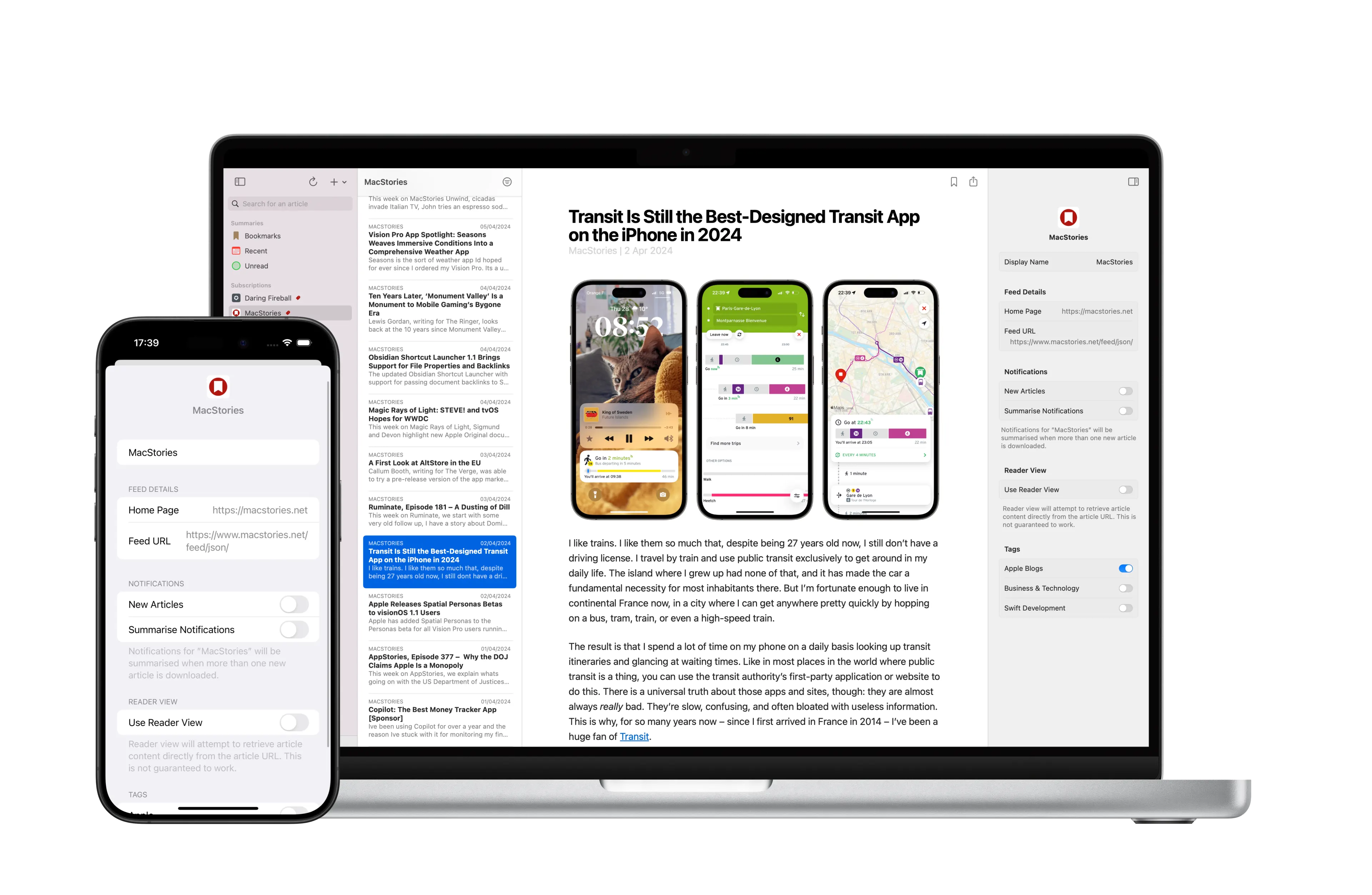Shipped with SwiftUI in iOS 17 and macOS 14 was a new .inspector modifier. When attached to a View this modifier presents a context-aware information pane or sheet that can be used to present details about specific content.
In Palm Tree’s case, the .inspector will be used to manage both feeds and tags. On macOS, it will be presented as a trailing column, while on iOS, macOS, and visionOS (where the modifier is not yet available) it will be presented as a sheet.
On macOS, it is somewhat misleading to describe this as a “Get Info” or “Show Inspector” feature. To me, those inspectors have always been presented in a separate window…
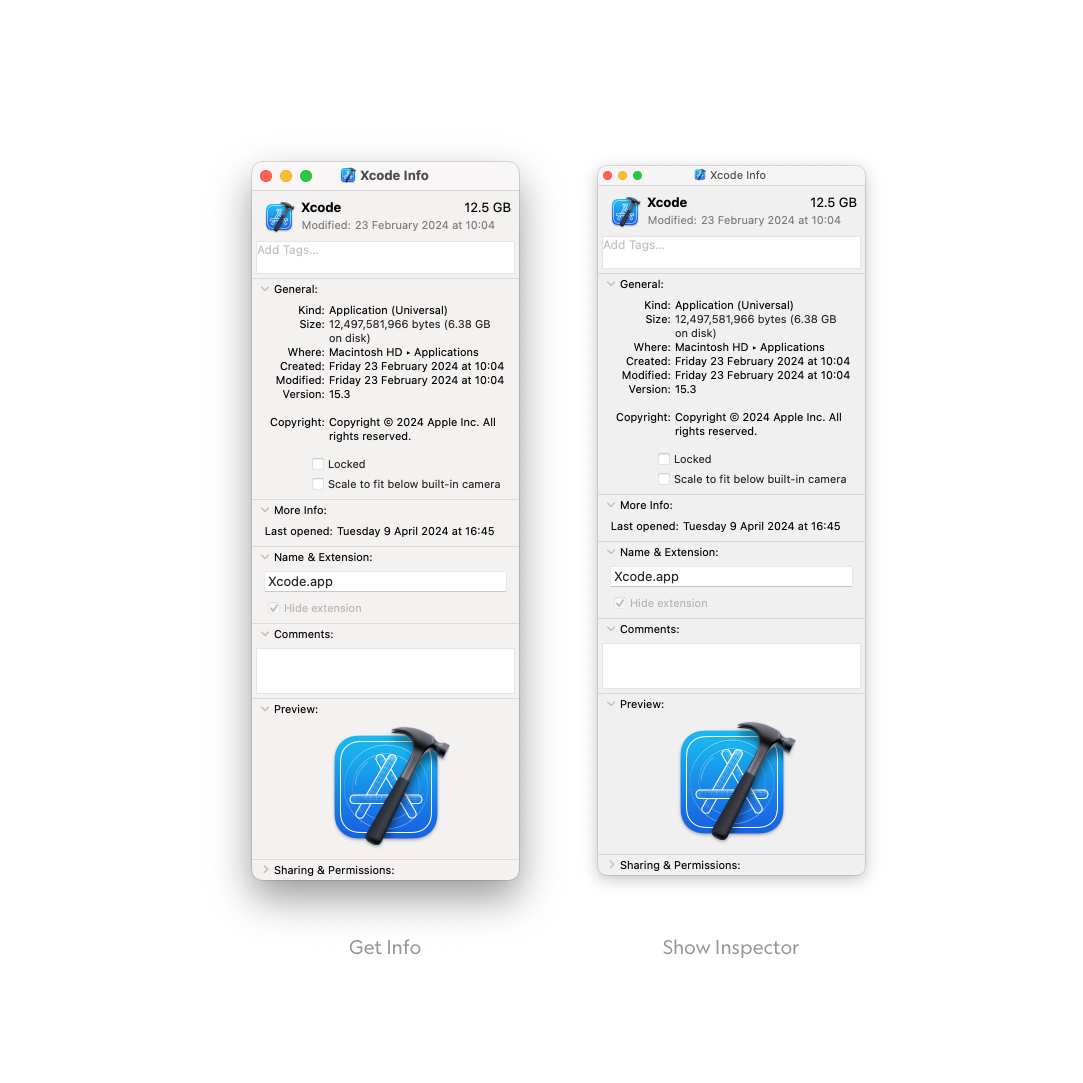
Therefore, across all platforms, managing feeds and tags can be found under a “Feed Settings” or “Tag Settings” context menu.